How ready are your social media accounts, Google listings, and website for the holiday season? November is here and the holidays are coming faster than we’d like. There are a handful of things you can do to make sure you’re not frustrating your customers through the busy season.
Decide On Holiday Schedule by Halloween
When the Halloween decorations come down, the holiday hours must go up! Whether you’re staying open late or closing early during the holidays, making the determination early is a good idea. Does your shop open extra early on Black Friday? Does your office close for Christmas Eve?
Once you decide, make sure your hours are clearly posted in the entryway, near the checkout, and in important points throughout your business.
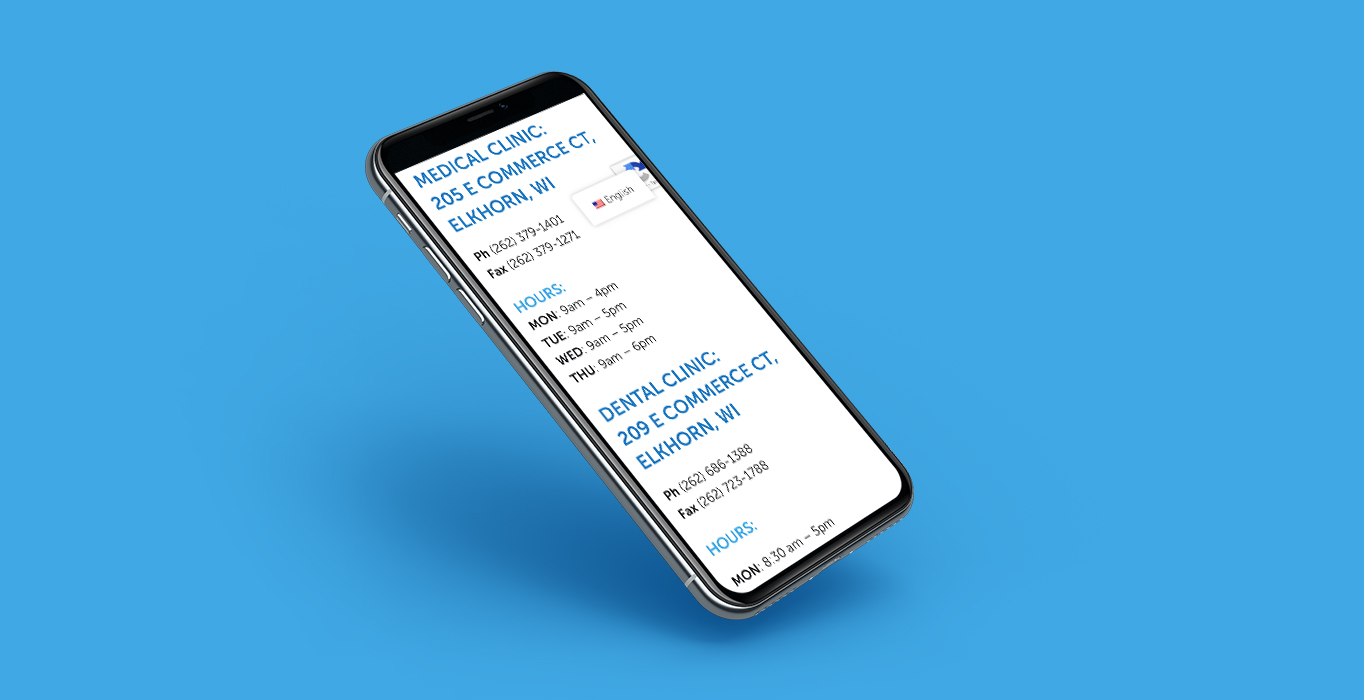
Share The Schedule On Your Website
Despite all the discussion surrounding social media, your website is still the leading place people check. Make sure your hours are listed clearly and in an obvious place (or multiple places). Remember, most visitors will be viewing your website from a mobile device. Make sure your mobile responsive website displays the hours in an easy-to-find place.
Protip! Talk with your web developer to make sure your hours and contact information used “structured data.” This is a code snippet that specifically tell Google and other search engines about your hours. You can find more details about structured data and Schema here.
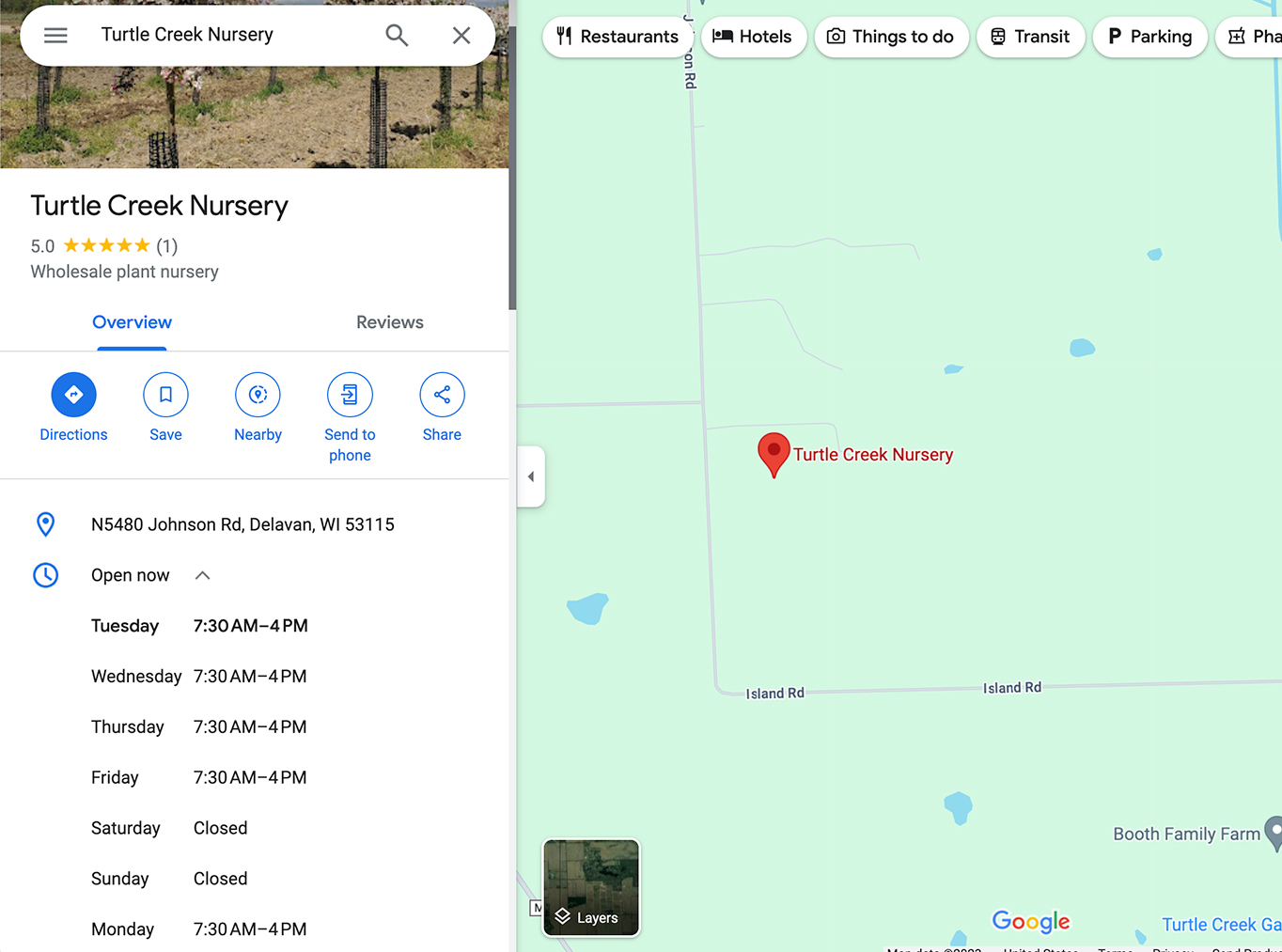
Add Your Holiday Schedule Into Your Google Profile
Updating your website is a great first step, but we also recommend telling Google directly about your open/closed times. Google’s business tool, Google Maps, allows you to directly manage the information Google displays about your business.
From either your desktop or mobile app, Google Maps allows you to set holiday schedules, special hours, and even post events. These show up in the critical “local” searches such as “restaurant near me” or similar geographic searches.
Protip! While you’re in there, make sure you’re responding to reviews and answering the often overlooked “Questions and Answers” section.
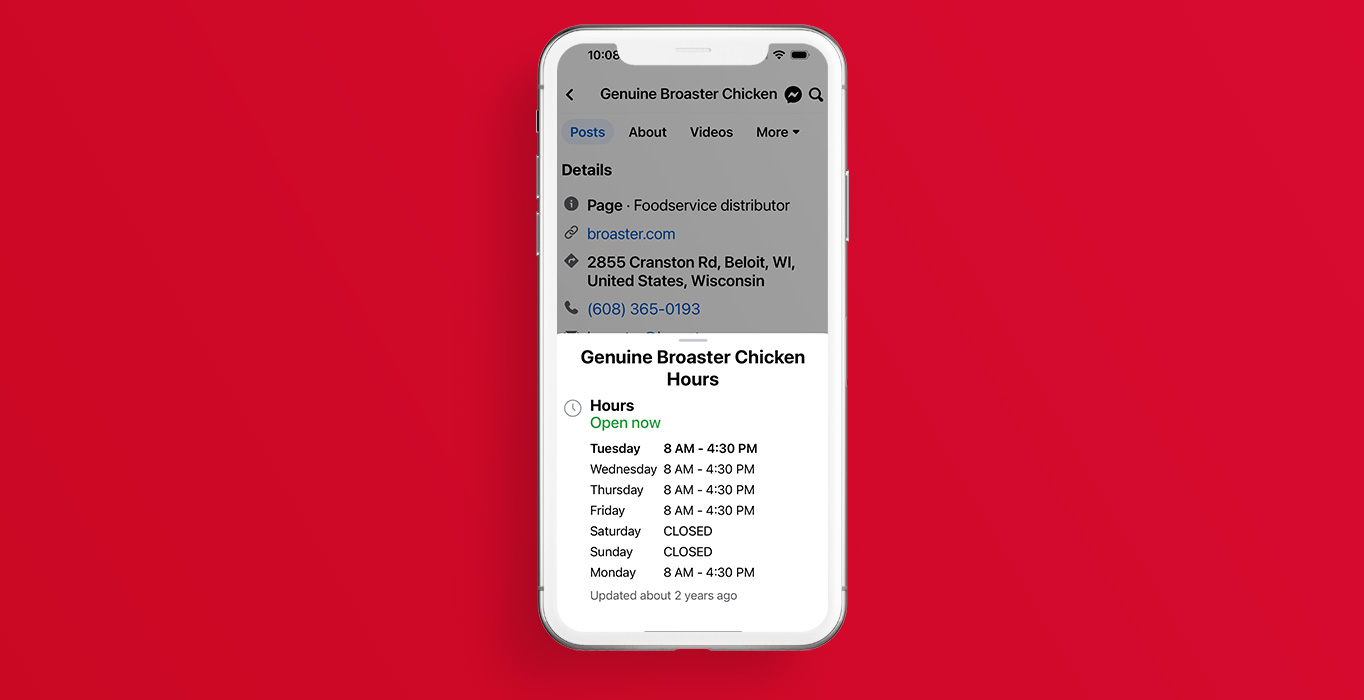
Update Your Hours And Schedule On Facebook
Facebook is the “word of mouth” of our modern society. Make sure you edit your business page with the most up to date information. Facebook’s administrative interface allows you to make sure your hours of operation are easy to edit.
Even if you don’t have an opportunity to post very frequently, making sure your open/closed times and dates are accurate will keep smiling customers.
Protip! While you’re checking the hours, make sure the address and other critical data is accurate. Facebook users can make suggestions for information updates—don’t dismiss them. Little details about your business can make you even more visible.
Include Your Schedule In Your Email Newsletter
Email newsletters and “e-blasts” are frequently pushed to the back burner. While we believe email is one of the best, most stable marketing platforms available it is easy to “send it next week.” Use your holiday hours schedule as a reason to connect. It is also a sneaky way to share additional promotions or specials.
Protip! Don’t send your blast once. Plan on sending one right away, another in a few weeks, and again in the midst of the holiday rush. Most platforms will allow you to duplicate and schedule repeat blasts with ease.
EXTRA Protip! If you create a link to a special on your website, use your email blast reporting to identify who is clicking through. Reward them! Use those interested people to create a separate list for a later promotion.
Create Social Media Posts
You’ve gone through everything to update the hours. Email blasts are scheduled. Now it’s time to actively reach your social media community. Create a special graphic and post for each of your social platforms. Don’t forget to post the hours once a week and make sure you’re taking a lot of photos to share!
Protip! Posting to your business page will only reach a percentage of your social media community. Dedicate a small budget (maybe $20 or $30) to boost your post and reach even more people.
Don’t Stop With The Holidays
Going through and making updates for the Christmas season is helpful, but don’t stop there. When the summer season kicks off, follow the same process. When you get into the habit of keeping your hours up to date and your social media community informed, the more your customers pay attention. Stay engaged with your online community!
Need Help Managing It All?
Managing all of the customer touchpoints can be tough. Good news, you have Signalfire ready to help with website updates, email blasts, article writing, and marketing collateral. Did you know that an effective social media marketing program with Signalfire can be done more cost effectively than hiring someone? Connect with one of our marketing pros for details or call (262) 725-4500.