Easy Checklist to Prevent Your Domain from Expiring
Just imagine your business is trucking along. Leads are coming in. You’re creeping up in search results. And then… POW.
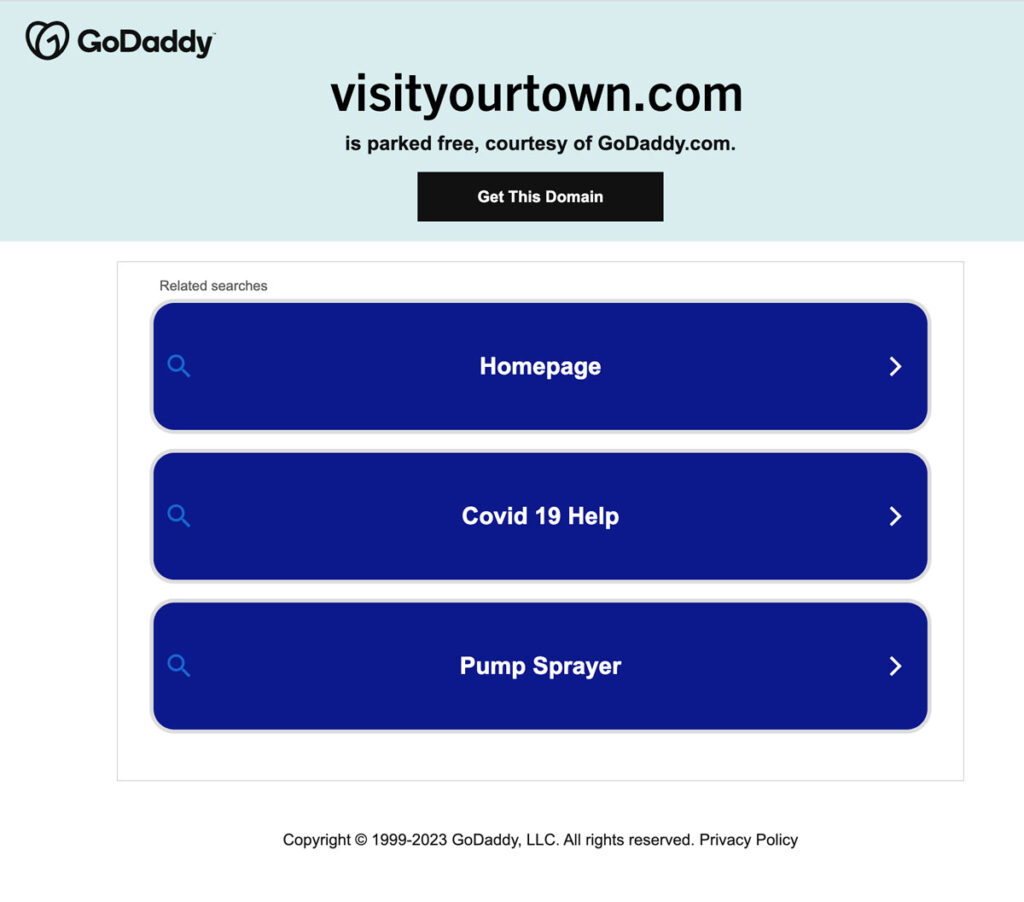
You generally find out from a phone call. “I can’t get to your website,” says the caller.
Is your website down? No. Your domain name expired.
Here’s a simple checklist to prevent this from happening to you.
1) Log Into Your Domain Registrar
First, let’s make sure you have access to the account. Most domain registrars have prominent login buttons. Enter your email address or username and then your password. If you are successful—make sure you safely document your credentials.
What if I don’t remember the password?
Don’t worry. All registrars offer a “forgot password” option. This will require you to have access to the email associated with the account.
What is authentication?
Once you have successfully entered the username and password, most registrars have implemented a verification process called multi-factor authentication. This is an extra security precaution to protect your account and domain name.
You will be asked to verify your identity by entering a 6+ digit code. Verification codes will be delivered by the account’s email address or by SMS (text) message to the phone number listed in the account.
There’s no getting around this one. If you don’t have access to the email account or if the phone number on the account cannot accept SMS messages (i.e. a landline) you must contact the registrar to access the account.
What if I don’t know where my domain is registered?
For most people, remembering which domain registrar used several years ago is dicey at best. Don’t worry. You can research your domain registrar with a simple tool—a WHOIS lookup.
To run a WHOIS lookup, all you need to do is plug-in your website address into this website.
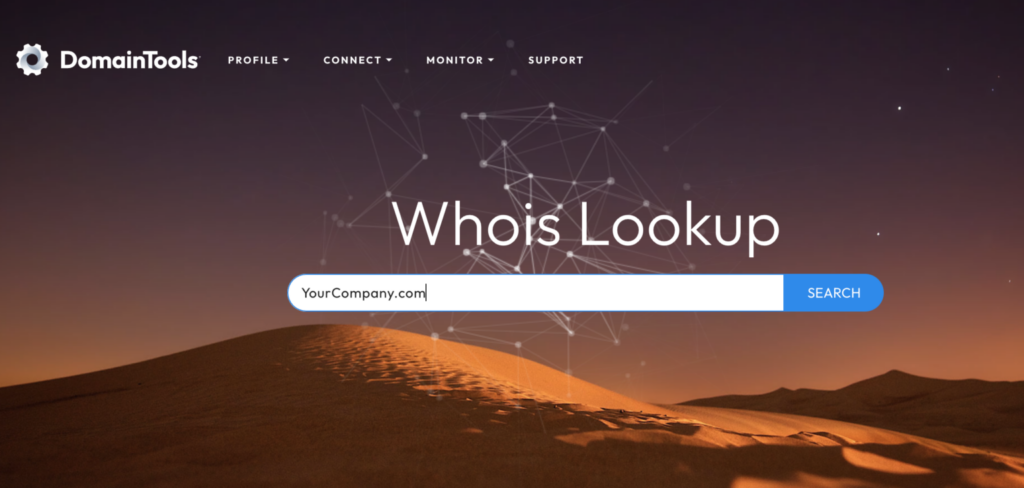
The generated report will give you crucial information such as:
- Domain registrar
- Domain expiration date (important)
- DNS information
- Hosting provider
A WHOIS lookup does have some privacy features that frequently hides your domain’s contact name, email address, and phone number.
Once you’re logged into your account, let’s make sure everything is in order.
2) Confirm Payment and Contact Information
The leading reason domains expire is an expired credit card. Click into the billing section of your account and make sure the payment method is up to date.
A couple billing tips:
- Make sure the credit card doesn’t expire before the domain’s renewal date
- Don’t use an employee p-card or a credit card tied to someone other than the owner
- Set a calendar reminder for the renewal date to confirm everything processed correctly
Once billing is confirmed, it’s important to make sure your contact information is right.
- Company legal name is correct
- Physical address is up to date
- Contact name is right
Contact information is important for another reason—verification. Verifying the right email address and the right phone number is critical for keeping your domain.
3) Verification Phone Number Can Receive SMS (Text) Messages
The most common form of verification for your accessing your domain is a text message. If you’ve used a landline for your contact phone number you may run into verification problems. Landlines do not receive SMS or text messages.
Unless you have special software or other services supporting your landline, SMS messages will not come through. Many Voice Over IP (VoIP) or Internet phone services do offer SMS services. Check with your VoIP provider for details.
We recommend using a business cellphone or the cellphone of the owner for verification purposes.
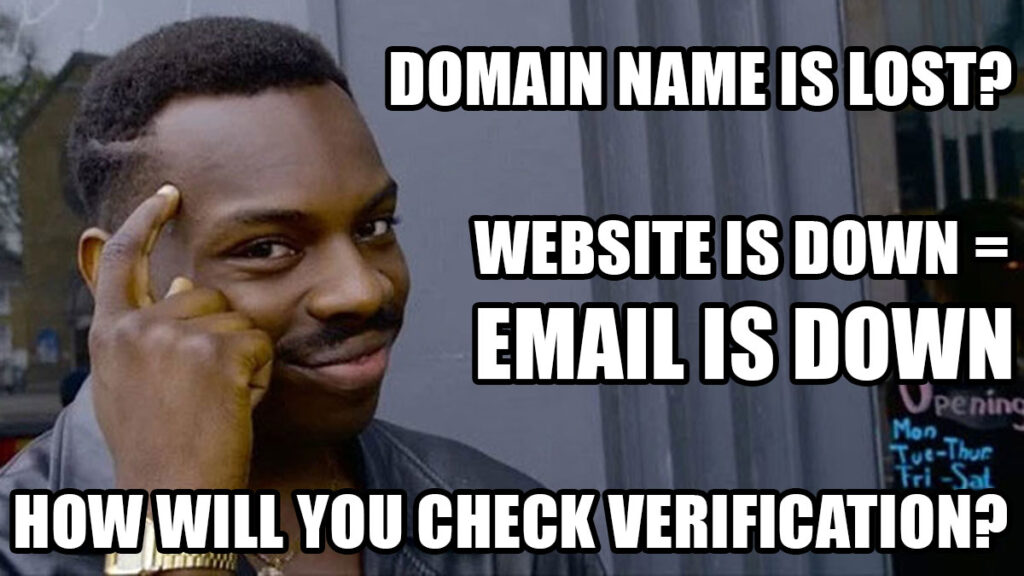
4) Contact Email Is Always Accessible
Here’s an example about the importance of accessing your email. Don’t let this happen to you.
A local supper club used the same email address from the local dialup internet provider since the 1990’s. Dialup provider goes out of business. The email address is gone.
The restaurant changes email addresses but forgets to update the email with the domain registrar. No one remembers the password.
The password reset goes to an email address that doesn’t exist. Per the security protocols with the domain registrar—you cannot get access.
It took four months to get access back.
Here’s what we recommend:
- Use a reputable platform like Gmail or Outlook
- Create an address dedicated to your business (businessname@gmail.com)
- Make sure the email address has an actual inbox and is not just an alias
- Log into the address monthly to ensure notifications are not missed
- Make sure at least two people know about the email address and can access it
Why not use an email address on your domain?
We’ve talked a lot about how your domain is critical for your website. It also controls your email! How will you access that email if your domain is down?
A little bit of planning and redundancy can go a long way to making sure your domain doesn’t expire on you. Of course, the critical bit to know is the actual renewal date!
5) Check Your Renewal Date and Turn On Auto-Renew
Check the expiration date. Once you’re logged into your domain registrar, examine your domain details. Most importantly, when does your domain expire?
Once you know your expiration date use it as an “audit”:
- Log into the account to confirm access
- Check payment information—make sure your credit card doesn’t expire before your renewal date!
- Send an email and text message to the account contact information
- Make your “backup person” do this, too
- Confirm the auto-renew is on
Auto-renew is a feature with most domain registrars. If the credit card on file is up to date, they will renew the domain name for another year. Take advantage of this!
It is also easy to forget about it. That’s why we recommend setting a recurring annual appointment to review and access this information.
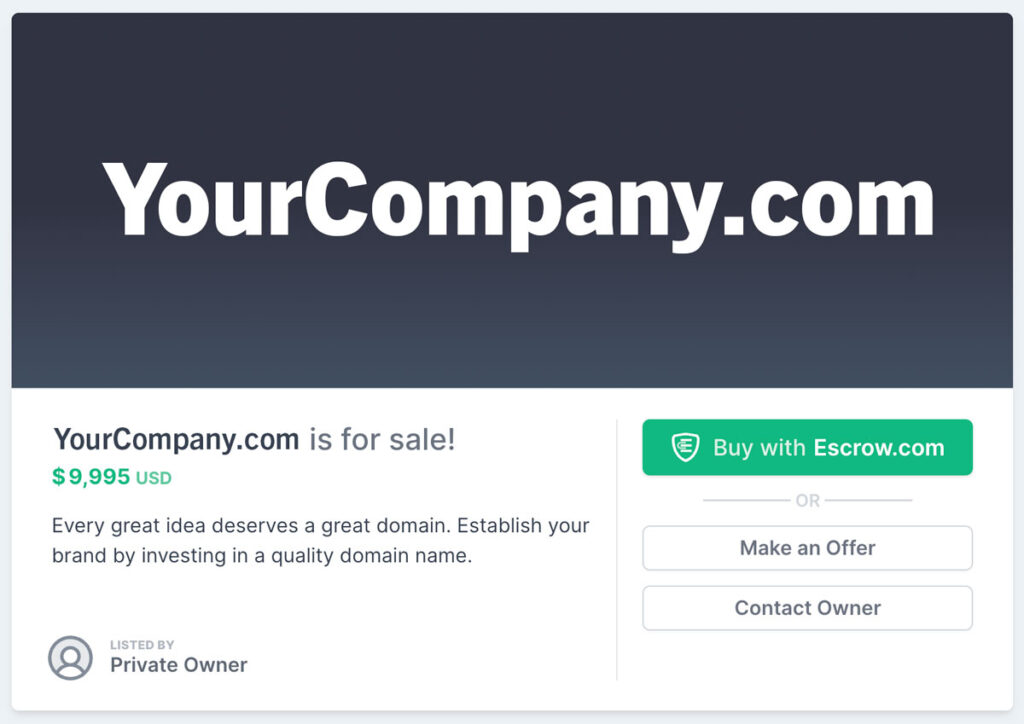
Don’t Wait. The Consequences are Expensive.
Your website is the most important touchpoint for your business. An expired or lost domain name can be crippling. Think about email not working. Just imagine all the places your domain name appears: printed materials, trade show booths, business cards, even vehicles.
Don’t lose control of your business. Just a few minutes of your time can save you thousands of dollars and even more in lost revenue. If you’ve got questions or need help, give our team a shout!