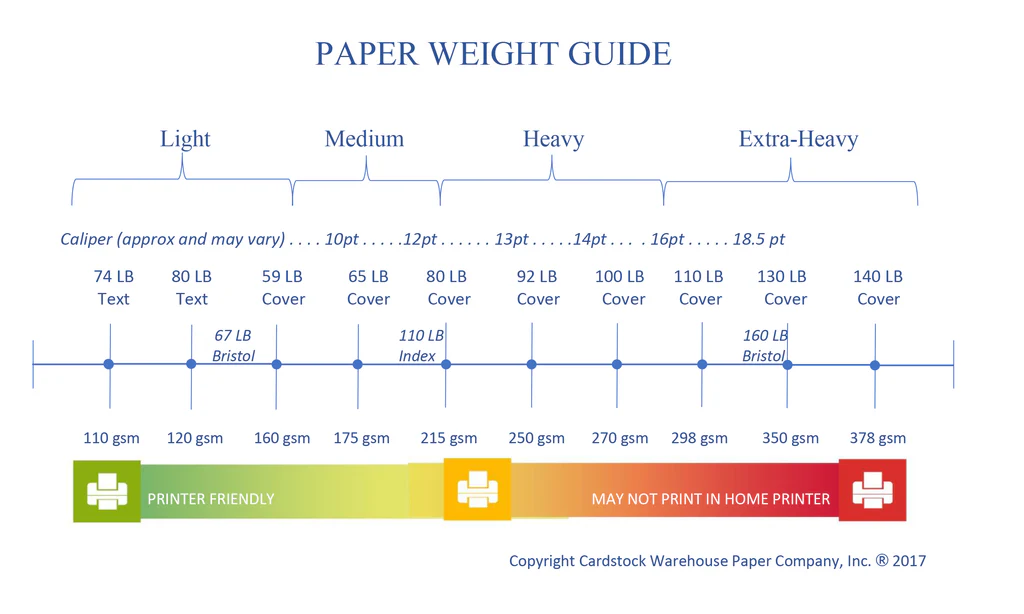How Your Business Card Can Win the War Against Digital Forgettability
What’s one thing most people say are wildly obsolete? Business cards.
I passionately disagree.
Business cards are just one of those things. Many argue that digital tools have already rendered the paper cards obsolete. Others still insist that they’re a crucial tool for in-person networking.
There are smart cards that leverage near field communications (NFC) to transmit your contact information to a recipient’s mobile device to printed QR codes scanned by most any mobile phone, business cards are evolving rapidly.
But I’d argue that the importance of the printed business card has never been greater.
Most business cards have zero thought given to them. They’re designed wrong. They’re printed wrong. And they’re used wrong.
What Makes an Effective Business Card in 2025?
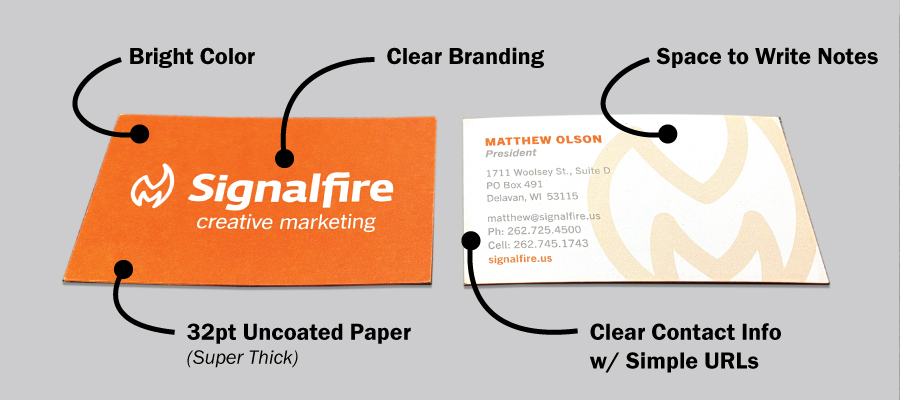
Cut the Clutter
Do NOT put your life story on a card. Keep the most critical contact information. But be prepared. Customers or prospects will contact you at their convenience and not yours. If you don’t want to get a call on Friday night at 6:15—don’t put your cell number down.
If you’re active on social media and want to include those URLs, make sure they are simplified. If your link has a jumble of letters and numbers—don’t put it on your card.
Business cards are for contacting and connecting, not a mini-brochure. Refrain from making it a line card with products or capabilities.
Effective Design
Make sure to keep good design principles in mind. Stick to your brand colors and fonts. Don’t try and squeeze in product photos or any other graphics that might “clutter” your card.
Simple is best. Your branding and your contact information. ProTip: Some people like to put notes about you on business cards—leave some open space on your card.
Paper
Maybe it’s my background in print, but the actual paper you print your business cards with makes an impact. The price difference between thin / flimsy and thick / heavy is negligible. But the impact to your prospect is significant.
Do NOT use glossy paper. Yes, glossy paper or an ultra-violet (UV) coating provides an incredible sheen to your card. But it also means no one can write on it. I always recommend a thick / heavy, uncoated paper that will still look really sharp. But thick paper also produces another response.
When you hand someone a thicker card—they immediately notice. There is a tactile response and they always comment on it. The unintentional benefit is you win a lot of the business card contests at trade shows. A thick card tends to stand out in the bowl!
Printing
Printing can get ornate and expensive. It doesn’t have to. However, be cautious of the online wholesale printers. Don’t be afraid to connect with your local commercial printer. They will be a huge help in giving you a combination of great paper with high quality printing.
If you have dozens of employees who need cards, working with a local printer may also save money. By producing “blanks” or partially printed card templates, new employees can have cards printed at a lower cost. Depending on your card design, it can reduce the costs for larger companies.
What About QR Codes on Business Cards?
Millennials and Gen Z are now driving business. QR codes may be a popular way to add a digital element to your business card, but it comes with a few warnings.
If you use a QR code:
- Do NOT link the QR code to the contact information on the business card. A QR code scan is one of the most committed actions a prospect or connection can make. Link them to a page with actionable information.
- Ensure your QR code doesn’t expire. There are plenty of permanent services that will keep your code active for years. While there may be a small fee associated with the service, the performance data about the number of scans will be helpful.
- Some people don’t trust them. Security and IT concerns abound over QR codes. Because they can trigger malicious access or malware, some corporate cellphones don’t allow scans. Make sure you still have contact information present.
- Design and size the QR code tastefully. To successfully scan the code, you don’t need it to fill your business card. The minimum size for a QR code is 0.8” x 0.8” (2 cm x 2 cm). While you can add your logo or customize the design—keep it simple.
I Want to Make My Business Cards Awesome
In-person business events are more popular than ever. Personal networking and building your personal brand are gaining steam, too. Having a physical reminder of your connection is a great way to continue the conversation beyond the event.
If you need a great business card design or help getting a great design printed cost-effectively, you need Signalfire. We have the creative expertise to deliver the wow to your prospect when you finally connect at the trade show’s evening mixer.