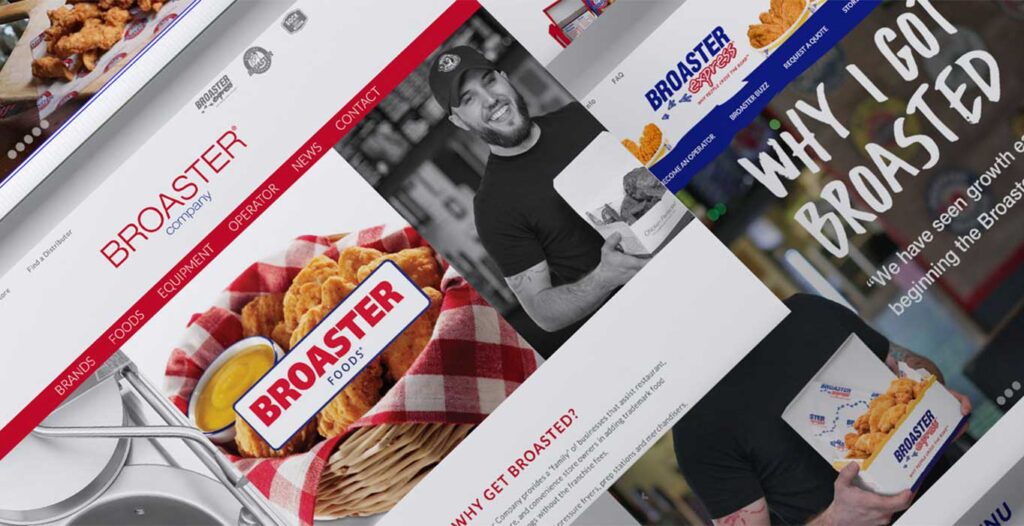
Website Development Costs Involve More Than Just Development
When planning to build a website, don’t overlook the details that fall outside traditional website development costs.
There are a lot of considerations when budgeting for a website. Most small businesses and non-profits immediately look to the programming and design as the only elements that impact budget. There are additional considerations that can have a huge impact on the development process. Considering details such as choosing a domain name or selecting the right maintenance plan can give you a more realistic outlook for budgeting.
When developing your business website, there are four main cost centers to the development process. While each have options and a variety of budgets, we’ll take a look at some of the most common options. Just remember, do your research before starting on your own site.
1. REGISTER YOUR DOMAIN NAME
Registering your domain name is required to successfully displaying a website on the internet. To register your business, you will need to purchase a name from a recognized domain registrar. Domain registrars are certified businesses that sell domain names like GoDaddy.com, Register.com, NetworkSolutions.com, or Hover.com.
Coming up with a great, memorable domain name is not as easy as it once was. From limited availability of the .com and .net name to the expanding world of Generic Top Level Domains (gTLDs) such as .mobi or .us, the right domain name is crucial. Don’t be afraid to venture away from your business name to a phrase or tagline.
Purchasing a domain name is done on an annual basis. Purchasing one year at a time — anywhere from $15 to $50 per year — can be a little costly. Purchase the domain name for several years at a time to save some money. If your domain name is taken, but not currently in use, it might be possible to purchase the domain name from another individual or business.
CRITICAL: When you’re setting up your domain name:
- Use your business or organization name (not your personal name)
- Purchase several years at a time and use “auto-renew” features
- Keep a printed copy of your user name and password in a secure location for reference later or in succession situations
2. WEBSITE HOSTING IS AN ONGOING COST
If a domain is the name of your website, then website hosting is where your website is located. Hosting your website is similar to renting office space on the web; a physical location where your website files are stored and where site visitors arrive to view your website. Hosting is typically provided by a separate business or can be resold as a service through a website developer/agency.
Hosting your website in the right environment and on the right server is the difference between long term success and pending disaster. Choosing the right host can produce faster page load speeds, improved search engine performance, and even support in critical situations. In most situations, a hosting provider should be selected based on the referral or suggestion of your chosen website developer.
Many hosting providers have begun specializing in specific platforms such as “Managed WordPress Hosting.” These platform-specific hosts provide valuable services beyond basic hosting. Features like daily backups, software updates, and enhanced security are worth the added monthly costs.
Hosting costs can range from $15 per year to $100’s per month or more. What will ultimately drive the hosting budget are the services and features you require. If you are planning an e-commerce website, plan on hosting being a significant monthly cost. A common price-point we see is approximately $30 to $50 per month. This includes services such as:
- Service availability in the upper 90% range (website is online 95% – 99% of the time)
- Hosting of the website files with access via FTP, sFTP, or some other file manager portal
- Storage of website files up to approximately 20 GB
- Database or application compatibility/function
- Basic backup and restoration
- Access to limited technical support
CRITICAL: Website hosting may or may not offer email services. If you require email accounts with your domain name, be sure to mention it prior to the development process.
3. WEBSITE DESIGN AND DEVELOPMENT
“How much does it cost to build a website?” is the most common question asked. The short answer: “it depends,” often leads to a rather in depth discussion. The two key factors that drive the budget discussion are time and function.
How can you reduce website development time?
- Logos and brand graphics. Make sure you have your business or organization logo as a vector file (EPS, Illustrator AI) or a transparent, high resolution PNG. Make sure your brand colors are documented (PMS #, CMYK, RGB, Hex, etc.). Gather sales literature or other materials that can be useful for defining you brand’s visual style.
- Gather pictures and videos. If you haven’t taken photos or connected with a professional photographer, we can make recommendations. If you have, putting the images on a USB flash drive or sharing them through DropBox or similar platform is a big help.
- Text and website content. From the company history to team member bios, content on the website can turn a four week development into a four month struggle. If you don’t have a writer in the office, let us know. Signalfire can write the web content for you more affordably than you think.
- Time. How long it takes to develop a website varies depending on the size of the website, the functionality, and the availability of content and images. If a business or organization comes with all the text, a bounty of images, and a good idea of their desired functionality, a website could be launched in a month or two. If your business or organization has an e-commerce or donation system, a need for a secure login section, or other more complex functionality needs, the development time could easily extend out to six months. Time will impact cost. The less time you have available means the development cost will increase. Plan on a small website development with less than 30 pages and basic functionality taking approximately eight weeks.
CRITICAL: If you have a fixed timeline or a specific date when the website must be live (e.g. trade show, product launch, etc.), you should communicate that immediately to your developer.
Important Questions About Website Features
Features and functions of your website are the most common factors in determining a website’s development costs. Understanding that adding functionality will bring additional cost is crucial. For example, an e-commerce website will likely have development costs higher than an informational website. A member forum or secure member area will add additional time and cost to the project.
Presenting your list of desired website functions to the developer during the proposal process will give you the most accurate estimate. Especially if you are getting multiple estimates (always a good idea), the predetermined function list will allow you to compare “apples to apples” between the proposals.
RECOMMENDED TIP: Create two lists for functionality. One list as a “must have” for your website to succeed, and a second list of “like to have” functions. This will give you options based on your projected budget.
Some basic questions to ask yourself when preparing a function list:
- Do I want to be able to edit the website myself?
- Do I want email forms or other online contact methods on the website? If yes, what kinds and how many? (e.g. “contact us” form, request a quote, or signup for our newsletter)
- Will I sell anything or accept payments on the website?
- Do I want to share news or updates on the website?
- Are there any special features or programs that I need added to the site (e.g. point of sale, inventory systems, or other embeddable programs)?
How Much Does A Website Cost?
Of course, the budget of a website will be decided by the time and function, but here are some BALL PARK cost structures. Specific details will impact the budget one way or another.
- Basic CMS mobile responsive website: $ 6,000 – $ 9,000
- Basic CMS and basic e-commerce website: $ 13,000+
- Custom designed and specialized mobile responsive website: $ 15,000+
- Custom designed e-commerce platform: $ 25,000+
4. WEBSITE MAINTENANCE
Websites are not launched. Websites are born. As those of us who are parents can attest, the real work begins from there. However, unlike your children, it is easy to ignore your website and simply allow it to fall out of date. It doesn’t take much for the website to quickly begin slipping in search engine performance, producing fewer leads, and not delivering the traffic it should. In short, neglecting the website will ultimately work against your goals.
What Should Be in a Website Maintenance Plan?
These questions don’t cover the other marketing aspects of your website—email marketing, social media, and other online efforts that drive traffic to your website. With everything that goes into a website development, what would make up an effective website maintenance plan?
- Software and plugin updates. Websites powered with WordPress or other content management software do get updated. Plugins have security patches and keeping up with these updates can prevent security breaches, site failures, and ensure the best user experience for site visitors.
- Uptime monitoring. “Is my website down?” can be a very scary question for small businesses. A good maintenance plan will include a monitoring service that notifies you when your website is offline. Websites are not a constant. There is no such thing as 100% uptime. Websites go down, frequently for only a minute or two, for maintenance on the server, excessive traffic loads, or a variety of reasons. The right monitoring platform will send you an email when the website goes down as well as when service is restored.
- Traffic reporting. Who is coming to the website? Where are they coming from? Are they on desktop computers or on mobile devices? Maintaining your website is also about knowing who is coming to the website. An effective maintenance plan should include a traffic summary and access to a traffic platform such as Google Analytics, Piwik, or Kiss Metrics. Learning how to review and assess these reports can give valuable insight into your online presence.
- Content updates. Be honest with yourself. For small businesses and non-profit organizations, having a person available to make steady updates to the website isn’t always an option. Most service providers will offer a reduced rate for doing the content updates for you. This can be a flexible solution. Whether the updates are simply for basic information updates (hours, phone numbers, new team members) or the updates are for blog posts, case studies, or FAQ management; getting the updates done in a timely manner is crucial. A website content update plan can consist of updating the website with provided content or can include the writing of new content.
What Does A Website Maintenance Plan Cost?
A good website maintenance plan will be customized to fit your specific website needs. Those individual deliverables can add up to a plan that ranges from $180 per month into the thousands of dollars per month. Most website maintenance plans will require an annual commitment.
Be sure to work out an exact list of deliverables and learn as much as you can from the provided data. The maintenance plan will do far more than just keep your website up to date. A well maintained website will deliver customers, leads, and valuable business intelligence.
Signalfire Makes Website Development Easier
Developing a successful website is a lot of work and does take a significant investment of time and money. Be sure to select a website development partner who can help you with each component of the process.
At Signalfire, we strive towards a simple goal: At the conclusion of the website project our clients know as much about the website as we do. As you approach your next website development project, consider partnering with a creative provider than can be with you from the start and stand by you long after the website is live.
To request a meeting with Signalfire, please contact us online or call (262) 725-4500.